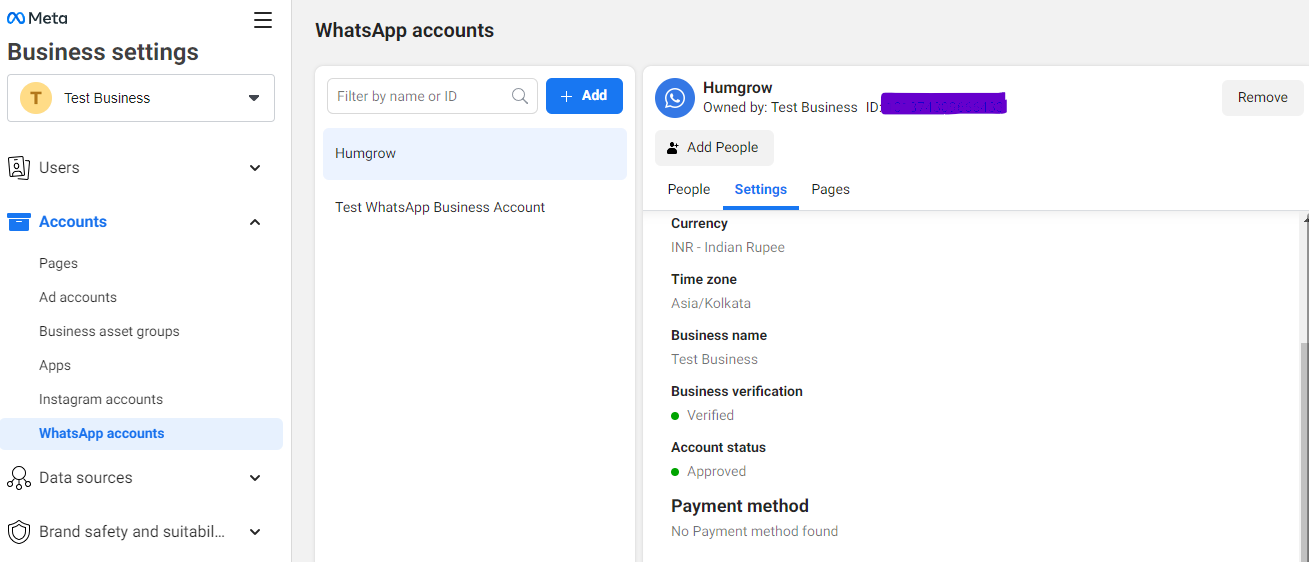9. How to add Payment Method in Meta?
Step 1: Goto Meta developers https://developers.facebook.com/.
Step 2: Click on "My apps".
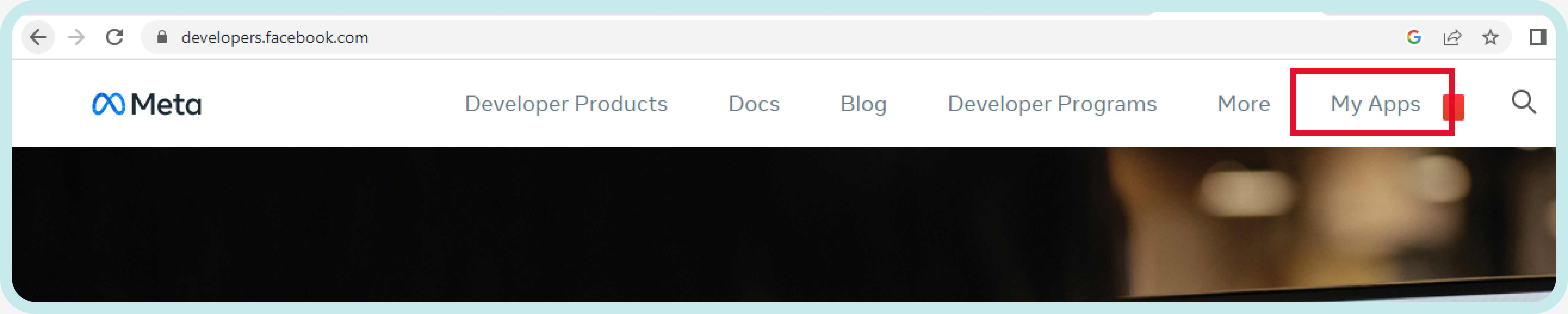
Step 3: Select your application.
Step 4: Go to "App Dashboard" and select "Business Settings".
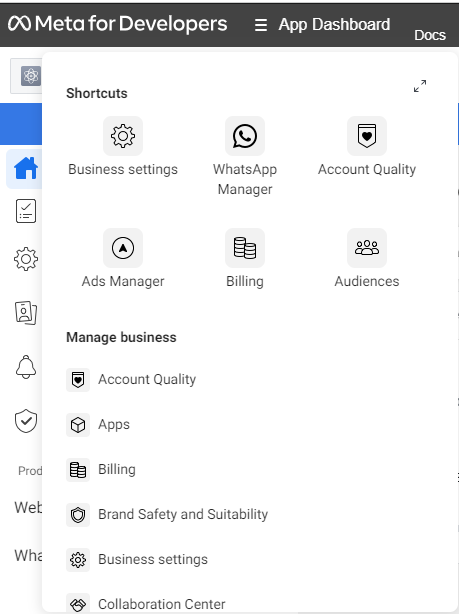
Step 5: Open Billing and payment which is in the lest side of your page.
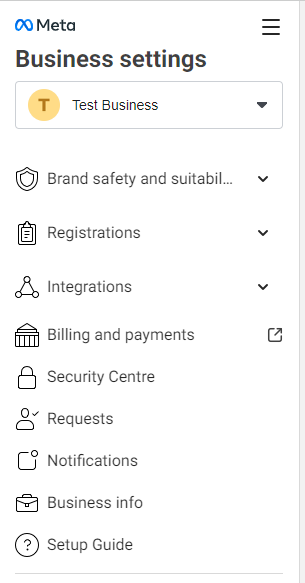
Step 7: goto WhatsApp Business accounts select your account click on add payment method.
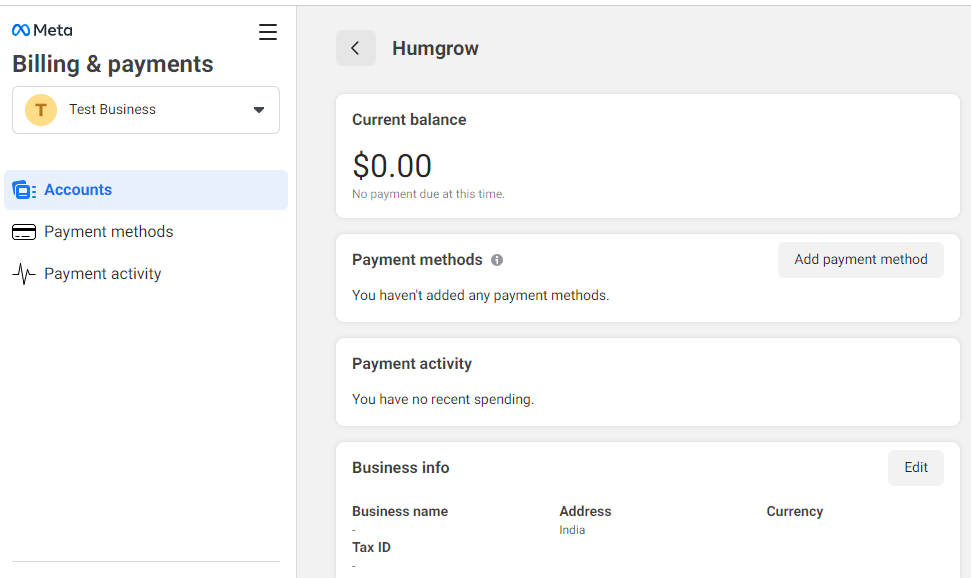
Step 6: Add credit card details which deduct 3 to 5 rupees to verify the credit card and which will be recredited soon by meta.
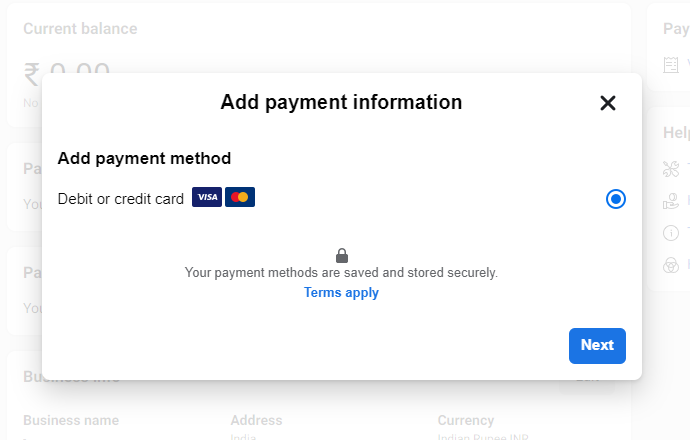
Step 7: goto business settings > accounts > whatsapp acoounts >Settings where you can check the payment method status.